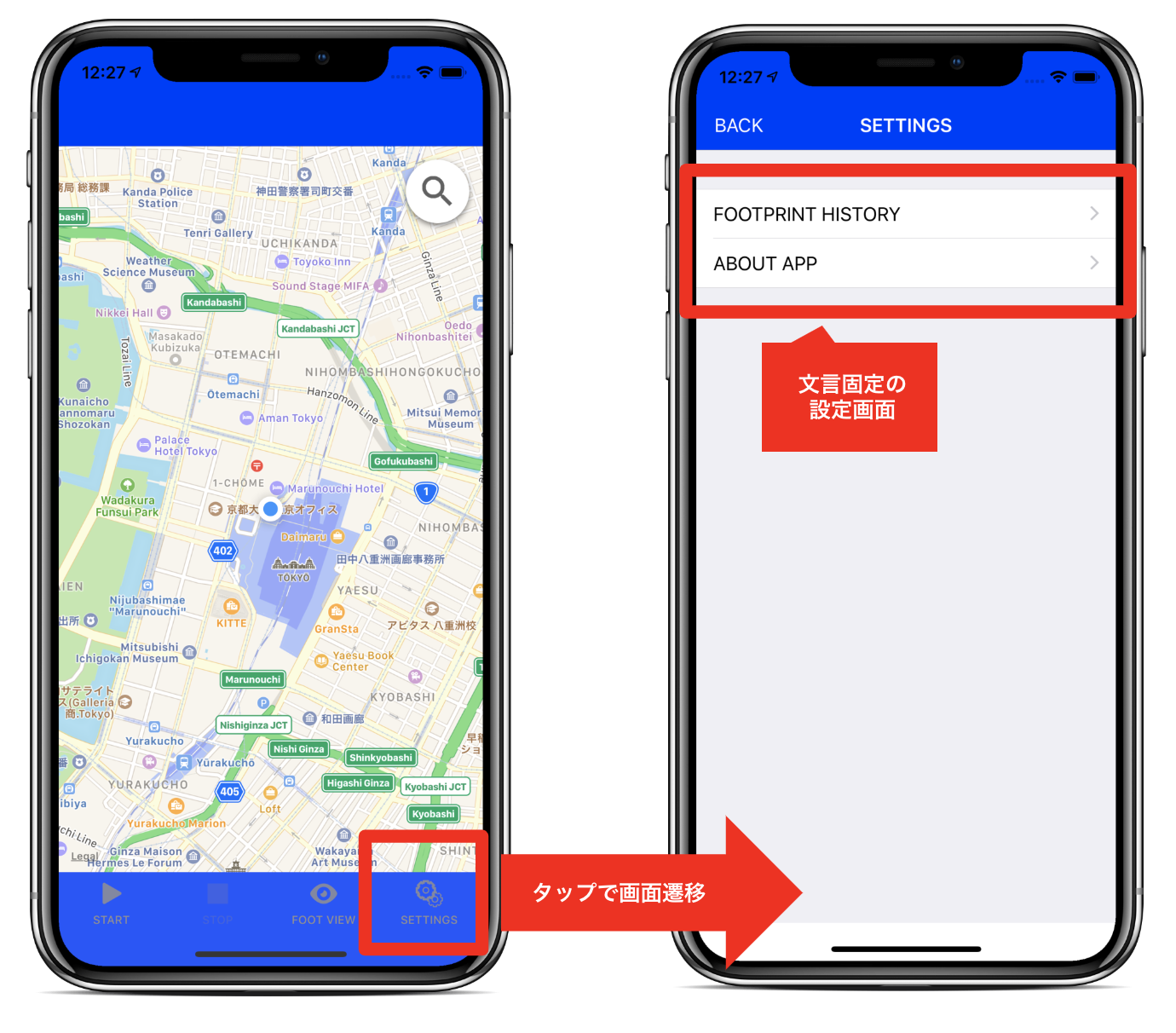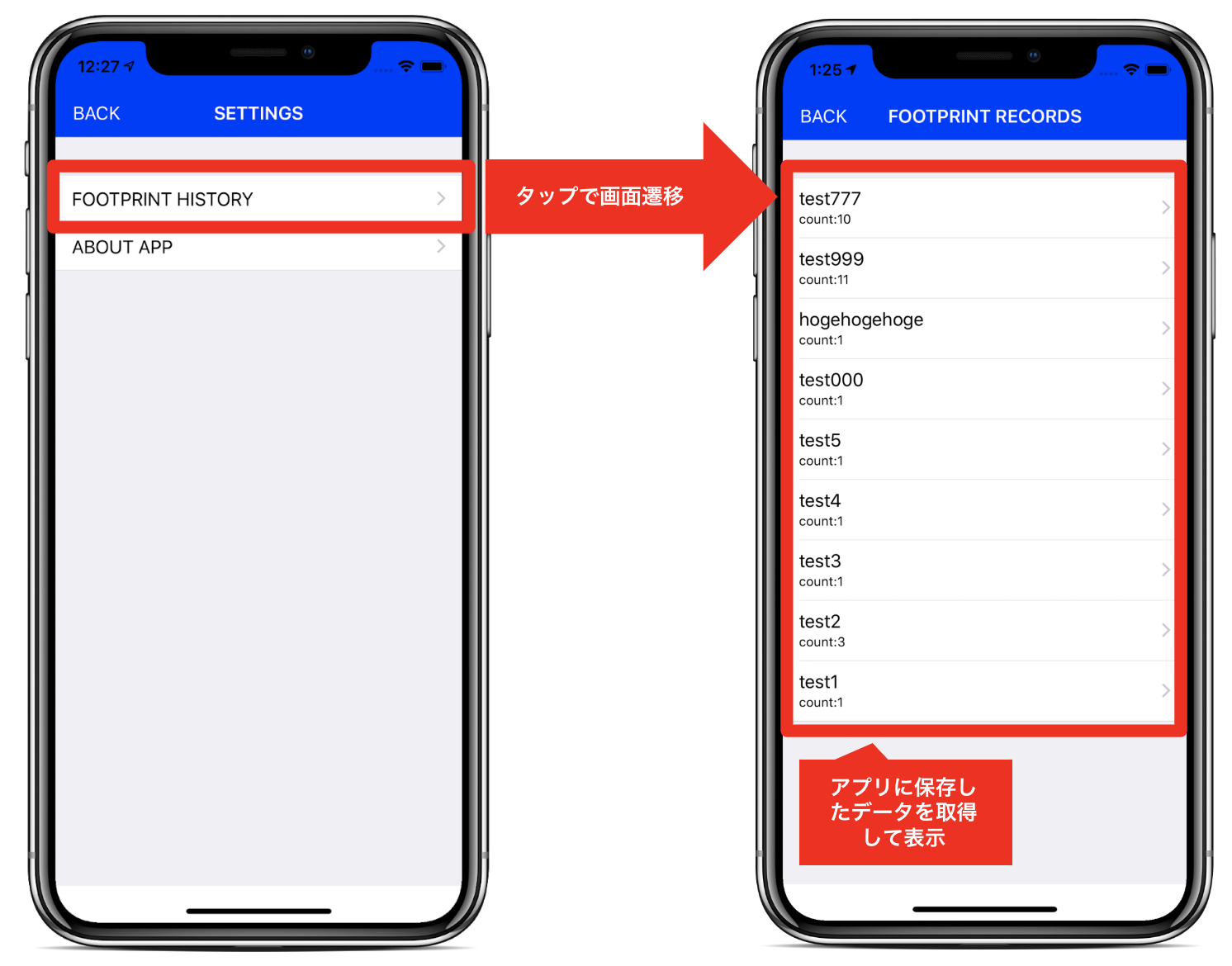はじめに
今回は、 MVVM アーキテクチャでiOSアプリを書いた場合の Unit Test について記事を書こうと思います。
だいぶ以前に XCTest と XCUITest の初歩について紹介しましたが、
本記事では特に XCTest を用いた Unit Test に焦点をあてます。
では、早速見ていきましょう。
前提
まずは、 Unit Test を書くにあたっての前提について確認しておきたいと思います。
利用するソースコード
今回説明に利用するソースコードは足跡計 v1.0.4にします。
主な機能は下記の通りです。
- 様々な精度で歩行ルートを記録可能
- 複数の歩行ルートを記録可能
- 歩行ルート履歴をいつでも閲覧可能
- 歩行ルート記録をメールで送信可能
- 不要になった歩行ルート記録は削除可能
また、実際のアプリ画面は下記の通りです。

利用しているOSSライブラリ
このアプリで利用しているOSSライブラリは下記の通りです。
- RxSwift
MVVM アーキテクチャでアプリを構成するために利用しています。RxCocoa は RxSwift と基本的にはセットで利用します。RxTest はテストコードを書く時に利用します。
- RxDataSources
UITableView 関連の処理を Rx 書く時のサポートとなるため利用しています。
- RealmSwift
- 位置情報をアプリローカルに保存するために利用しています。
- R.swift
- 文字列のベタ書きやそれに寄るスペルミス等を防ぐために利用しています。
- LicensePlist
- ライセンスページをアプリ外に配置するために利用しています。
テストコードのサンプル1
それでは実際にテストコードを見ていきましょう。
まず1つ目のサンプルとしては、下記画面のテストを取り上げて説明します。
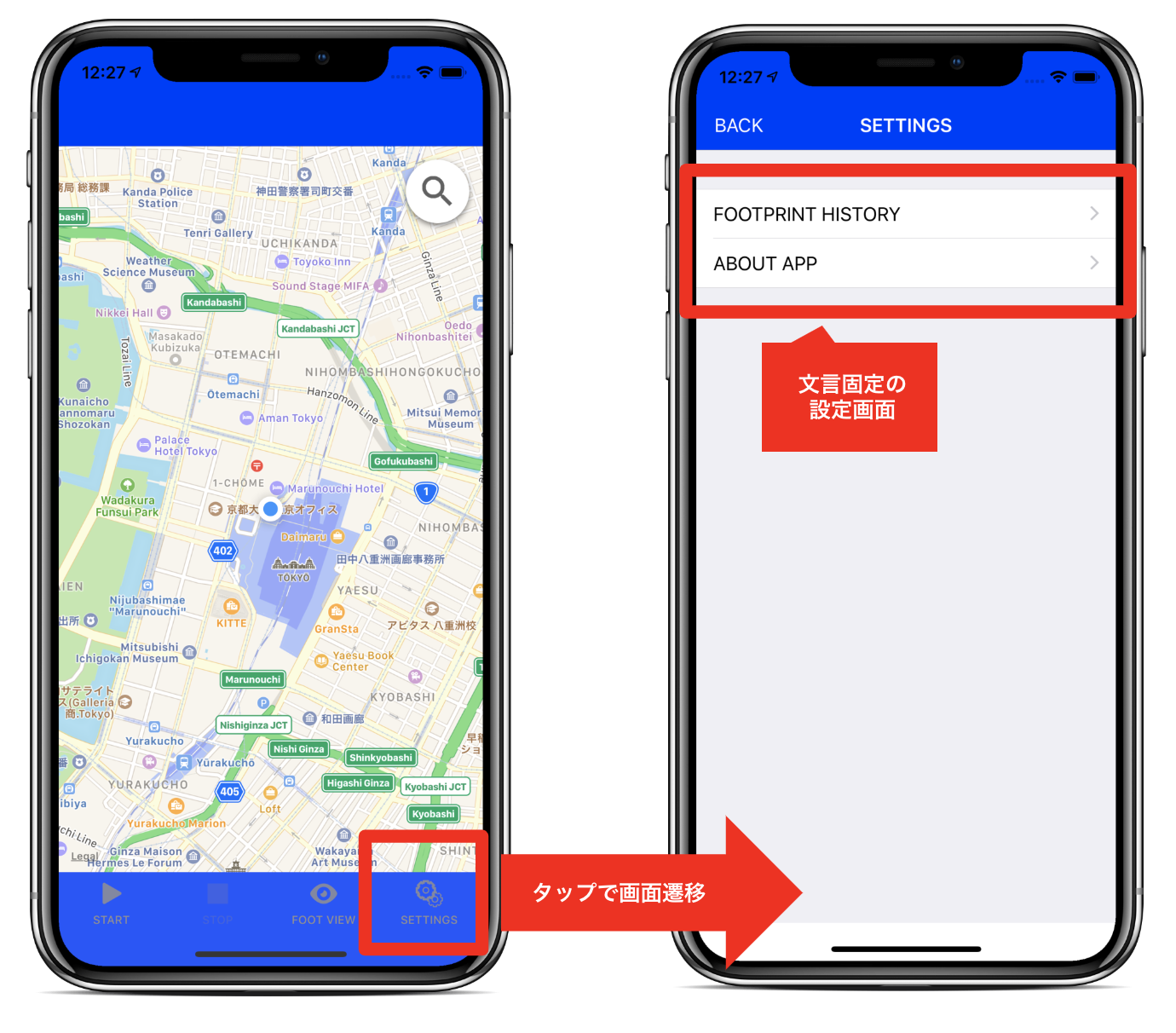
この画面は、
- メイン画面の
UITabBar の4項目目をタップして画面遷移した先の設定画面
- この設定画面は
UITableView で構成されたテーブルビューの画面
- 表示されている2項目は文言固定
という仕様になっています。
ViewModelのソースコード
テストを書く前にそもそもの実装を紹介します。
SettingView.strings
文字列べた書きを避けるために R.swift を利用しているので、
1
2
3
4
| // SettingView.strings
"title" = "SETTINGS";
"footprintHistory" = "FOOTPRINT HISTORY";
"aboutApp" = "ABOUT APP";
|
のように定義しています。
Injectable.swift
ここは ViewModel クラスの DI 化をするために用意した Protocol になります。
1
2
3
4
5
6
7
8
9
10
11
| // Injectable.swift
protocol Injectable {
associatedtype Dependency
init(with dependency: Dependency)
}
extension Injectable where Dependency == Void {
init() {
self.init(with: ())
}
}
|
SettingSectionModel.swift
本画面ではテーブルビューの描画時に RxDataSources を利用しているため、その準備が必要です。
1
2
3
4
5
6
7
8
9
10
11
12
13
14
| // SettingSectionModel.swift
import RxDataSources
struct SettingSectionModel {
var items: [Item]
}
extension SettingSectionModel: SectionModelType {
typealias Item = String
init(original: SettingSectionModel, items: [Item]) {
self = original
self.items = items
}
}
|
SettingViewModel.swift
そして、 ViewModel のクラスです。
1
2
3
4
5
6
7
8
9
10
11
12
13
14
15
16
17
18
19
20
21
22
23
24
25
26
27
28
| // SettingViewModel.swift
import Foundation
import RxSwift
import RxCocoa
final class SettingViewModel: Injectable {
struct Dependency {
}
// MARK: - Properties
private let disposeBag = DisposeBag()
private var sectionModels = [SettingSectionModel]()
// MARK: BehaviorRelays
let viewDidLoadStream = BehaviorRelay<[SettingSectionModel]>(value: [])
// MARK: Initial method
init(with dependency: Dependency) {
Observable.deferred {() -> Observable<[SettingSectionModel]> in
let items = [R.string.settingView.footprintHistory(), R.string.settingView.aboutApp()]
self.sectionModels = [SettingSectionModel(items: items)]
return Observable.just(self.sectionModels)
}
.bind(to: viewDidLoadStream)
.disposed(by: disposeBag)
}
}
|
初期ロード時に、固定文言をセットしたテーブルビューを表示する必要があるため、
画面初期化時に即時に Subscribe するようにしており、
それを Observable.deferred で捕捉して、必要な値を viewDidLoadStream にバインディングする形で View に返しています。
ViewModelのテストコード
ではテストを書いていきます。
ここで書きたいテストは、
- When: 初期ロード時に
- What:
RxDataSources で処理可能な SettingSectionModel の形をした2つの固定文言を
- How:
viewDidLoadStream 経由で
渡ってくることになります。
それを表したテストコードが下記の通りです。
1
2
3
4
5
6
7
8
9
10
11
12
13
14
15
16
17
18
19
20
21
22
23
24
25
26
27
28
29
30
31
32
33
34
35
36
37
38
39
40
41
42
43
44
45
46
47
48
| // SettingViewModelTests.swift
import XCTest
import RxSwift
import RxCocoa
import RxTest
@testable import footStepMeter
class SettingViewModelTests: XCTestCase {
// 説明(1)
var viewModel: SettingViewModel!
let scheduler = TestScheduler(initialClock: 0)
// 説明(2)
override func setUp() {
super.setUp()
let dependency = SettingViewModel.Dependency()
viewModel = SettingViewModel(with: dependency)
}
override func tearDown() {
super.tearDown()
}
// 説明(3)
func testViewDidLoadStream() {
let disposeBag = DisposeBag()
let settingSectionModels = scheduler.createObserver([SettingSectionModel].self)
viewModel.viewDidLoadStream
.bind(to: settingSectionModels)
.disposed(by: disposeBag)
scheduler.start()
// 想定されるテスト結果の定義
let items = [R.string.settingView.footprintHistory(), R.string.settingView.aboutApp()]
let mock = [SettingSectionModel(items: items)]
let expectedItems = [Recorded.next(0, mock)]
// 実際の実行結果
let element = settingSectionModels.events.first!.value.element
// 想定結果と実行結果を比較
XCTAssertEqual(element!.first!.items, expectedItems.first!.value.element!.first!.items)
}
}
|
説明(1)
テスト対象となる SettingViewModel とテストの実行タイミングを測る上で必要な TestScheduler を定義しています。
説明(2)
テスト実施前のセットアップとして、 SettingViewModel を初期化しています。
説明(3)
ここで具体的にテストを書いています。
- ストリームを捕捉する
Observer として settingSectionModels を定義
- それを
viewDidLoadStream に流れた時のバインディング先として設定
- 固定文言2つが
RxDataSources 用の形で流れてくるため、そのモックデータを定義
- 初期ロード時に流れるはずなので
[Recorded.next(0, mock)] と設定
- 想定結果と実行結果を
XCTAssertEqual を用いて比較
テストコードのサンプル2
続いて、2つ目のサンプルですが、下記のテストの一部を紹介します。
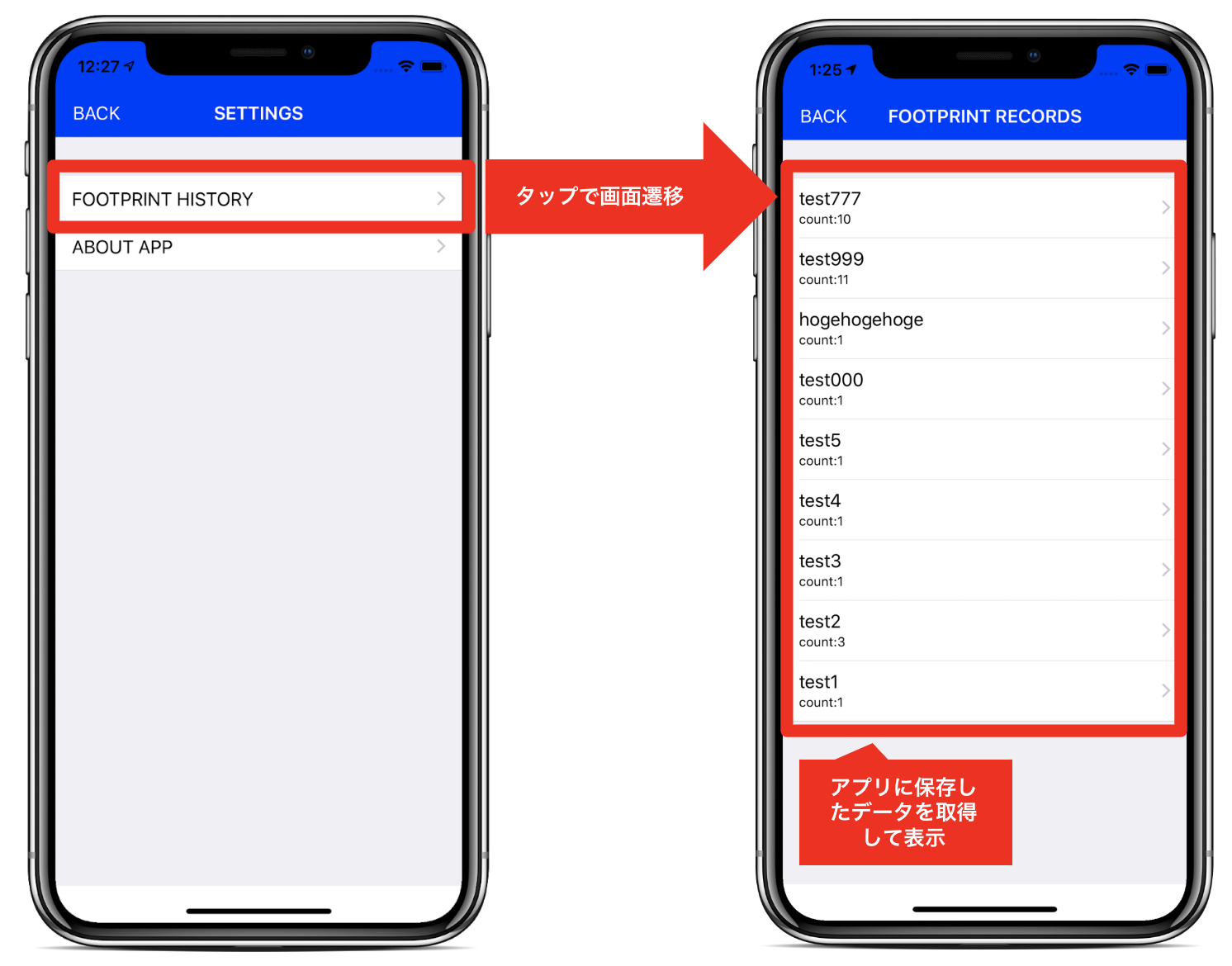
この画面は、
- 設定画面の
FOOTPRINT HISTORY をタップした時に画面遷移した先の足跡履歴一覧画面
- この足跡履歴一覧画面は
UITableView で構成されたテーブルビューの画面
- 各項目はアプリローカルに保存された情報から取得して表示している
という仕様になっています。
幾つか他にも機能があるため、サンプル1よりもテスト項目数は多くなるのですが、説明のため上記1つに絞ります。
ViewModelのソースコード
さて、そもそものソースコードですが、 Injectable.swift は先程と同じなので省略します。
FootprintRecordSectionModel.swift
サンプル1と同じく、本画面ではテーブルビューの描画時に RxDataSources を利用しているため、その準備が必要です。
1
2
3
4
5
6
7
8
9
10
11
12
13
14
| // FootprintRecordSectionModel.swift
import RxDataSources
struct FootprintRecordSectionModel {
var items: [Item]
}
extension FootprintRecordSectionModel: SectionModelType {
typealias Item = (String, Int)
init(original: FootprintRecordSectionModel, items: [Item]) {
self = original
self.items = items
}
}
|
各行に表示する内容が、
となっていて、対にしてデータを返却するために (String, Int) とタプルで書いています。
RealmManager.swift
今回のテストでは、アプリ内部に保存したデータを取得する処理を扱うため、その処理を実装する必要があります。
1
2
3
4
5
6
7
8
9
10
11
12
13
14
15
16
17
18
19
20
21
22
23
24
25
26
27
28
29
30
31
32
33
34
35
36
37
38
39
40
41
42
43
44
45
46
47
| // RealmManager.swift
import Foundation
import CoreLocation
import RxSwift
import RealmSwift
protocol RealmManagerClient {
// MARK: - Protocol Properties
var title: String { get set }
// MARK: - Protocol Methods
func setSaveTitle(_ title: String)
func createFootprint(location: CLLocation)
func fetchFootprints() -> Results<Footprint>?
func fetchFootprints() -> Observable<Results<Footprint>?>
func fetchFootprintsByTitle(_ text: String) -> Observable<Results<Footprint>?>
func existsByTitle(_ text: String) -> Observable<Bool>
func distinctByTitle() -> [(String, Int)]
func distinctByTitle() -> Observable<[(String, Int)]>
func countFootprints() -> Observable<Int>
func countFootprintsByTitle(_ text: String) -> Observable<Int>
func delete(_ text: String) -> Observable<Error?>
}
final class RealmManager: NSObject, RealmManagerClient {
...
func distinctByTitle() -> [(String, Int)] {
do {
let realm = try Realm()
if let titles = realm.objects(Footprint.self).sorted(byKeyPath: "id", ascending: false)
.value(forKey: "title") as? [String], let distinctTitles = NSOrderedSet(array: titles).array as? [String] {
var distinctFootprints = [(String, Int)]()
for title in distinctTitles {
let count = realm.objects(Footprint.self).filter("title == '\(title)'").count
distinctFootprints.append((title, count))
}
return distinctFootprints
}
return []
} catch _ as NSError {
return []
}
}
...
}
|
今回直接扱う処理以外は省略して書きました。
基本的な CRUD の処理に加えて、本アプリ固有のビジネスロジックが存在します。
※ protocol 部分を書いたのは、後のテストコードに関わるためです。
FootprintRecordViewModel
冒頭に説明した通り、混乱を避けるため、今回のテストコードで利用しない部分はあえてコードを省略しています。
1
2
3
4
5
6
7
8
9
10
11
12
13
14
15
16
17
18
19
20
21
22
23
24
25
26
27
28
29
30
31
| // FootprintRecordViewModel.swift
import Foundation
import RxSwift
import RxCocoa
import RealmSwift
final class FootprintRecordViewModel: Injectable {
struct Dependency {
let realmManager: RealmManagerClient
}
// MARK: - Properties
private let disposeBag = DisposeBag()
private var sectionModels = [FootprintRecordSectionModel]()
// MARK: BehaviorRelays
let savedRecordStream = BehaviorRelay<[FootprintRecordSectionModel]>(value: [])
// MARK: Initial method
init(with dependency: Dependency) {
let realmManager = dependency.realmManager
Observable.deferred {() -> Observable<[FootprintRecordSectionModel]> in
self.sectionModels = [FootprintRecordSectionModel(items: realmManager.distinctByTitle())]
return Observable.just(self.sectionModels)
}
.bind(to: savedRecordStream)
.disposed(by: disposeBag)
}
}
|
サンプル1と基本的には同じです。
返却値をアプリ内部に保存したデータにする必要があるため、
realmManager.distinctByTitle() を利用しています。
ViewModelのテストコード
ではテストを書いていきます。
ここで書きたいテストは、
- When: 初期ロード時に
- What:
RxDataSources で処理可能な FootprintRecordSectionModel の形をした保存済み足跡情報を
- How:
savedRecordStream 経由で
渡ってくることになります。
それを表したテストコードが下記の通りです。
1
2
3
4
5
6
7
8
9
10
11
12
13
14
15
16
17
18
19
20
21
22
23
24
25
26
27
28
29
30
31
32
33
34
35
36
37
38
39
40
41
42
43
44
45
46
47
48
49
50
51
52
53
54
55
56
57
58
59
60
61
62
63
64
65
66
67
68
69
70
71
72
73
74
75
76
77
78
79
80
81
82
83
84
85
86
87
88
89
90
91
92
93
94
95
96
97
98
99
100
101
102
103
104
105
106
107
108
109
110
111
112
113
114
115
116
117
118
119
120
121
122
123
124
125
126
127
128
129
130
131
132
133
134
135
| // FootprintRecordViewModelTests.swift
import XCTest
import RxSwift
import RxCocoa
import RxTest
import CoreLocation
import RealmSwift
@testable import footStepMeter
class FootprintRecordViewModelTests: XCTestCase {
// 説明(1)
var viewModel: FootprintRecordViewModel!
let scheduler = TestScheduler(initialClock: 0)
static let realm = try! Realm(configuration: Realm.Configuration(inMemoryIdentifier: "inMemory"))
// 説明(2)
/// テスト用のモックRealmManagerClient
final class MockRealmManagerClient: RealmManagerClient {
var title: String = String()
func setSaveTitle(_ title: String) {
}
func createFootprint(location: CLLocation) {
}
func fetchFootprints() -> Results<Footprint>? {
return nil
}
func fetchFootprints() -> Observable<Results<Footprint>?> {
return Observable.just(FootprintRecordViewModelTests.mockFootprints())
}
func fetchFootprintsByTitle(_ text: String) -> Observable<Results<Footprint>?> {
return Observable.just(FootprintRecordViewModelTests.mockFootprints())
}
func existsByTitle(_ text: String) -> Observable<Bool> {
return Observable.just(false)
}
func distinctByTitle() -> [(String, Int)] {
return FootprintRecordViewModelTests.mockDistinctData()
}
func distinctByTitle() -> Observable<[(String, Int)]> {
return Observable.just(FootprintRecordViewModelTests.mockDistinctData())
}
func countFootprints() -> Observable<Int> {
return Observable.just(10)
}
func countFootprintsByTitle(_ text: String) -> Observable<Int> {
return Observable.just(10)
}
func delete(_ text: String) -> Observable<Error?> {
return Observable.just(nil)
}
}
static let mockFootprints = { () -> Results<Footprint>? in
return realm.objects(Footprint.self).sorted(byKeyPath: "id")
}
static let mockDistinctData = { () -> [(String, Int)] in
return [("test1", 1), ("test2", 3)]
}
private func setUpInitialFootprint() {
let footprint = Footprint()
footprint.id = 1
footprint.title = String()
footprint.latitude = 35.0
footprint.longitude = 137.0
footprint.accuracy = 65.0
footprint.speed = 1.0
footprint.direction = 0.0
try! FootprintRecordViewModelTests.realm.write {
FootprintRecordViewModelTests.realm.create(Footprint.self, value: footprint, update: false)
}
}
// 説明(3)
override func setUp() {
super.setUp()
// 初めにinMemoryに保存するデータを構築
setUpInitialFootprint()
let dependency = FootprintRecordViewModel.Dependency(realmManager: MockRealmManagerClient())
viewModel = FootprintRecordViewModel(with: dependency)
}
// 説明(4)
override func tearDown() {
super.tearDown()
// inMemoryのデータは全て削除
try! FootprintRecordViewModelTests.realm.write {
FootprintRecordViewModelTests.realm.deleteAll()
}
}
// 説明(5)
/// 初期ロード時に指定したデータが正しい順番&内容でデータバインディングできることの確認
func testSavedRecordStream() {
let disposeBag = DisposeBag()
let footprintSectionModels = scheduler.createObserver([FootprintRecordSectionModel].self)
viewModel.savedRecordStream
.bind(to: footprintSectionModels)
.disposed(by: disposeBag)
scheduler.start()
// 想定されるテスト結果の定義
let items = [("test1", 1), ("test2", 3)]
let mock = [FootprintRecordSectionModel(items: items)]
let expectedItems = [Recorded.next(0, mock)]
// 実際の実行結果
let element = footprintSectionModels.events.first!.value.element
// 想定結果と実行結果の比較
XCTAssertEqual(element!.first!.items.first!.0, expectedItems.first!.value.element!.first!.items.first!.0)
XCTAssertEqual(element!.first!.items.first!.1, expectedItems.first!.value.element!.first!.items.first!.1)
XCTAssertEqual(element!.first!.items[1].0, expectedItems.first!.value.element!.first!.items[1].0)
XCTAssertEqual(element!.first!.items[1].1, expectedItems.first!.value.element!.first!.items[1].1)
}
...
}
|
説明(1)
viewModel と scheduler はサンプル1と同じです。
今回、ここで下記定義を追加しています。
objective-c
static let realm = try! Realm(configuration: Realm.Configuration(inMemoryIdentifier: "inMemory"))
これは、このテスト対象が『 RealmSwift に保存したデータを利用する処理であること』が理由です。
RealmSwift では特にモックデータを返却するような仕組みはないため、自身で実装する必要があります。
最も簡単な方法が インメモリで一時保存したモックデータを利用する といったものになります。
説明(2)
RealmSwift に保存したデータを取得するために FootprintRecordViewModel 内では RealmManagerClient を利用しています。
下記より、
FootprintRecordViewModel の初期化時に RealmManagerClient 型のオブジェクトを渡すRealmManagerClient は protocol として定義している
各メソッドの返却値をテスト用に自由にカスタマイズ可能です。
ここでは RealmManagerClient に準拠した MockRealmManagerClient を 定義して、
FootprintRecordViewModel の初期化時の引数に渡しています。
説明(3)
セットアップで RealmSwift に、計測した足跡履歴が保存されている状態とします。
説明(4)
一応、今回は インメモリで保存している ので、アプリが終了したタイミングでメモリから解放されるはずではあるのですが、
テスト終了時に必ず実行する処理として tearDown メソッド内に インメモリで保存したデータの削除 を仕込んでいます。
説明(5)
ここはサンプル1と同じですね。
- ストリームを捕捉する
Observer として footprintSectionModels を定義
- それを
savedRecordStream に流れた時のバインディング先として設定
- 固定文言2つが
RxDataSources 用の形で流れてくるため、そのモックデータを定義
- 初期ロード時に流れるはずなので
[Recorded.next(0, mock)] と設定
- 想定結果と実行結果を
XCTAssertEqual を用いて比較
- モックデータとして2つのデータを用意しているので、両方比較して想定通りであることを確認します
- これはデータの並び順まで想定通りであることを確認したいためです
まとめ
さて、如何でしたでしょうか?
以上が Unit Test の書き方の事例紹介になります。
iOSの Unit Test では、
protocol 準拠してマニュアルモックを実装する- 初期化時に、上記を渡すことでテストデータとして利用できる
ことが重要だと思っています。
ここを始めから念頭に置きつつ実装しないと、テストコードが書けずに苦労することになるでしょう。
(もしくはテストコードを書くために、元々の実装を見直すことになりかねません。)
と言ったところで本日はここまで。