はじめに
最近、UITextField を何かとカスタマイズすることが多いので、忘れないように豆知識的に残しておこうと思います。
アジェンダ
① UITextField の色変更
② UITextField のマージン変更
③ UITextField の Attribute 対応
UITextFieldの色変更
UITextFieldを以下のように定義しているとします。
1
| |
入力した文字色の変更
以下のようにすれば、テキストカラーを赤色に変更できます。
textField.textColor = UIColor.red
文字入力時のキャレットの変更
以下のようにすれば、キャレット色を赤色に変更できます。
textField.tintColor = UIColor.red
Placeholder の色の変更
以下のようにすれば、Placeholderの色を赤色に変更できます。
1
| |
UITextFieldのマージン変更
1 2 3 | |
textRect, editingRect, placeholderRect を override する方法もありますが、
上記であれば、1つの処理で入力後/入力中/Placeholder全てに適用されます。
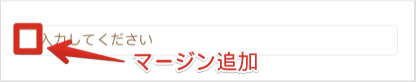
Attribute 対応
例えば、文字入力後にボタンを押下した後にバリデーションチェックをかけたいことがあるかもしれません。
バリデーションチェックの結果、違反文字の色を変更する必要がある場合は以下のように attributedText に変更内容を反映させます。
1 2 3 4 5 6 7 8 9 10 11 12 13 | |
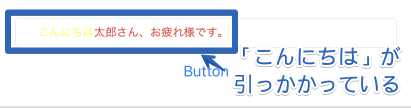
まとめ
意外に UITextField のカスタマイズってするんですよね〜
今後も利用するシーンが多いと思うので覚えておかなきゃ。
本日は以上。