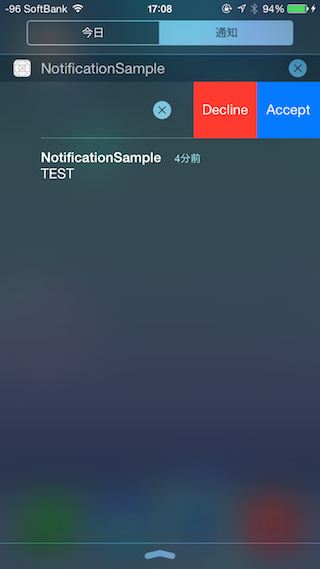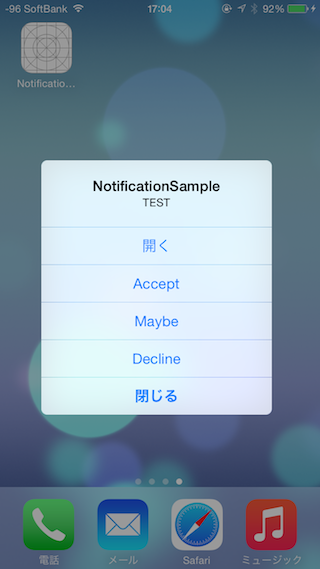LocalNotificationでAction
今日はiOS8から追加されたLocalNotificationの新機能についてお話します。
これまでのLocalNotificationは
- 通知が通知エリアに表示される
- 通知をタップすることでアプリを起動
くらいの機能しかありませんでした。
しかし、iOS8からは届いた通知に対して、ユーザが答えることができるようになりました。
例えば、下記のような感じですね。
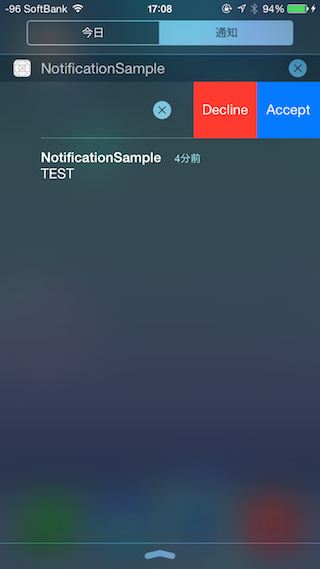
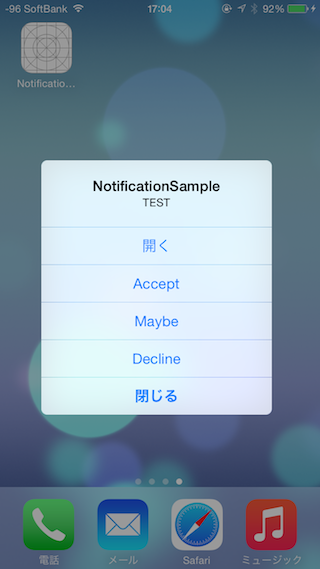
これまでLocalNotificationを使ってきた人であれば、実に簡単に実装ができます。
それでは、実際にソースを見て行きましょう。
1
2
3
4
5
6
7
8
9
10
11
12
13
14
15
16
17
18
19
20
21
22
23
24
25
26
27
28
29
30
31
32
33
34
35
36
37
38
39
40
41
42
43
44
45
46
47
48
49
50
51
52
53
54
55
56
57
58
59
60
61
62
63
64
65
66
67
68
69
70
71
72
73
74
75
76
77
78
79
80
81
82
83
84
85
86
| // AppDelegate.m
- (BOOL)application:(UIApplication *)application didFinishLaunchingWithOptions:(NSDictionary *)launchOptions {
if ([UIApplication instancesRespondToSelector:@selector(registerUserNotificationSettings:)]) {
[self registerUserNotificationSettings];
}
return YES;
}
<省略>
// アプリがBackground起動になったときに処理
- (void)applicationDidEnterBackground:(UIApplication *)application {
// LocalNotificationの送信
[self sendLocalNotificationForMessage:@"TEST"];
}
<省略>
// LocalNotificationでアクションを実行したときの処理
- (void) application:(UIApplication *)application handleActionWithIdentifier:(NSString *)identifier forLocalNotification:(UILocalNotification *)notification completionHandler:(void (^)())completionHandler
{
if ([identifier isEqualToString:@"ACCEPT"]) {
NSLog(@"Accepted");
} else if([identifier isEqualToString:@"MAYBE"]) {
NSLog(@"Maybe");
} else if([identifier isEqualToString:@"DECLINE"]) {
NSLog(@"Declined");
}
if(completionHandler) {
completionHandler();
}
}
// Notificationの設定
- (void)registerUserNotificationSettings
{
// Actionの生成
UIMutableUserNotificationAction *acceptAction = [[UIMutableUserNotificationAction alloc] init];
acceptAction.identifier = @"ACCEPT";
acceptAction.title = @"Accept";
acceptAction.activationMode = UIUserNotificationActivationModeBackground;
acceptAction.authenticationRequired = NO;
acceptAction.destructive = NO;
// Actionの生成
UIMutableUserNotificationAction *acceptAction = [[UIMutableUserNotificationAction alloc] init];
acceptAction.identifier = @"MAYBE";
acceptAction.title = @"Maybe";
acceptAction.activationMode = UIUserNotificationActivationModeBackground;
acceptAction.authenticationRequired = NO;
acceptAction.destructive = NO;
// Actionの生成
UIMutableUserNotificationAction *acceptAction = [[UIMutableUserNotificationAction alloc] init];
acceptAction.identifier = @"DECLINE";
acceptAction.title = @"Decline";
acceptAction.activationMode = UIUserNotificationActivationModeBackground;
acceptAction.authenticationRequired = NO;
acceptAction.destructive = YES;
// Categoryの作成
UIMutableUserNotificationCategory *inviteCategory = [UIMutableUserNotificationCategory alloc] init];
inviteCategory.identifier = @"INVITE_CATEGORY"; // CategoryのIDを設定
[inviteCategory setActions:@[acceptAction, maybeAction, declineAction] forContext:UIUserNotificationActionContextDefault]; // ダイアログ表示
[inviteCategory setActions:@[acceptAction, declineAction] forContext:UIUserNotificationActionContextMinimal]; // バナー表示
NSSet *categories = [NSSet setWithObjects:inviteCategory, nil];
UIUserNotificationSettings *notificationSettings = [UIUserNotificationSettings settingsForTypes:UIUserNotificationTypeAlert|UIUserNotificationTypeBadge|UIUserNotificationTypeSound categories:categories];
[[UIApplication sharedApplication] registerUserNotificationSettings:notificationSettings];
}
// LocalNotificationを送信
- (void)sendLocalNotificationForMessage:(NSString *)message
{
UILocalNotification *localNotification = [UILocalNotification new];
localNotification.alertBody = message;
localNotification.fireDate = [NSDate date];
localNotification.timeZone = [NSTimeZone localTimeZone];
localNotification.soundName = UILocalNotificationDefaultSoundName;
localNotification.category = @"INVITE_CATEGORY"; // Action表示させたいCategoryの設定
[UIApplication sharedApplication] scheduleLocalNotification:localNotification];
}
|
簡単に書けますね。
ぱっと見た感じは、予めAction項目を作成しておく必要があるので、用途は限定的になりそうな気がしますね。
と言っても、これまでよりユーザ操作のハンドリングの幅が広がるので、嬉しい限りですが…。